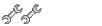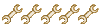- Mon Oct 19, 2009 9:22 pm
#151745
ok so my girlfriend broke my scrren on my laptop and i get to use hers which also has a broken screen....dont ask lol......anyhow her computer works fine with the monitor i am using her laptop being a toshiba satellite....and the monitor being anyone i fucking use....so i have just a bare bit of space where i can use and perfectly see whats goin on my laptop. and using that space i changed the resolution as well as the frame rates to what hers is set at and yet it still says out of range. ive tried so many different settings im going mad. mine is a acer aspire. so if anyone can help me out here id greatly appreciate it.
Thanks
Thanks
1980 volvo 242
2001 crv
not using punctuation or good sentence structure since day 1
2001 crv
not using punctuation or good sentence structure since day 1