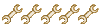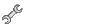- Tue Aug 18, 2009 6:40 am
#138457
well ill try give you the spec dude maybe in a pm if ur up for giving me some advice ?
The comp did still work not as good as it should but it had the purple screen but when i tried it with the hard drive out of this computer nothing with output ie mouse didnt work, keyboard, nothing going to the monitor or anything but there was power going to absolutly everything ?
tbh i reckon it is the motherboard and depending how much they are these days then i may get another one.
lulz...
Gorveatt wrote:LaMbErT* wrote:yup well my other comp was good untill i got a purple screen so a reckon eaither ma gfx cards are fucked which i bloody hope not as their good or ma hard drive
are u a computer nut ? if so another quick question, would i be able to put my 2gb of ram onto this shitty comp ?
It all depends on the physical capability of the motherboard itself, in order to determine it though we'd need to know what type of motherboard it is. and as well, what type of RAM it would take, whether it be SD, DDR, or DDR2(wouldn't be DDR3 unless it's brand spanking new)
well ill try give you the spec dude maybe in a pm if ur up for giving me some advice ?
The comp did still work not as good as it should but it had the purple screen but when i tried it with the hard drive out of this computer nothing with output ie mouse didnt work, keyboard, nothing going to the monitor or anything but there was power going to absolutly everything ?
tbh i reckon it is the motherboard and depending how much they are these days then i may get another one.
Chance wrote:I smoke my own meat!

lulz...