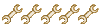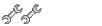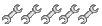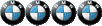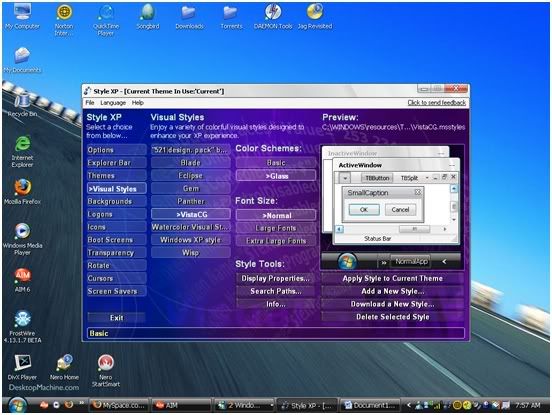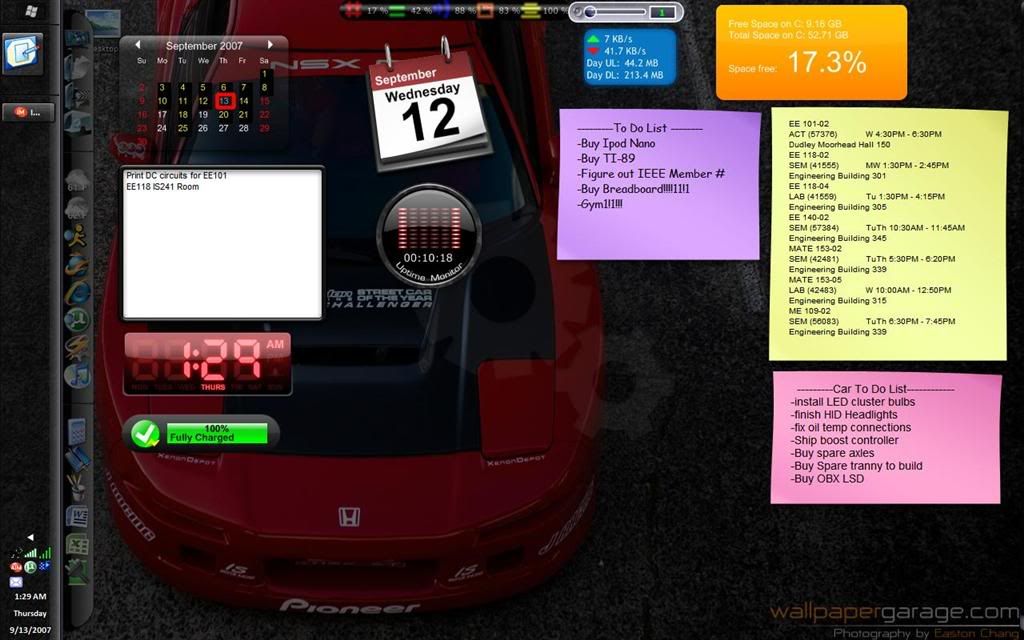- Thu Jun 07, 2007 12:02 am
#10058
Perfect way to customize Windows Vista
Step 1.) Pay an outrageous amount of moneys for a POS vista comp
Step 2.) Take your newly purchased PC/Laptop to an overpass - preferbly over a thruway
Step 3.) Open box and remove from packaging
Step 4.) Laugh and toss your new PC over the bridge into oncoming traffic
Step 5.) Collect remaining pieces from thruway (this step is a bit dangerous)
Step 6.) Take your new PC home and tape random pieces on the side of your cats litterbox
Viola! Customized Vista ftw
P.S. Vista sucks more than a Hoover
Step 1.) Pay an outrageous amount of moneys for a POS vista comp
Step 2.) Take your newly purchased PC/Laptop to an overpass - preferbly over a thruway
Step 3.) Open box and remove from packaging
Step 4.) Laugh and toss your new PC over the bridge into oncoming traffic
Step 5.) Collect remaining pieces from thruway (this step is a bit dangerous)
Step 6.) Take your new PC home and tape random pieces on the side of your cats litterbox
Viola! Customized Vista ftw

P.S. Vista sucks more than a Hoover
We find three kittens and a squirrel cowering in fear inside one of the massive front air intakes.