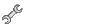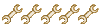- Fri Jan 22, 2010 2:56 am
#170205
I have a question. last weekend, i brought my home server up from the basement, needed to updated things, i have a belkin monitor switch where i can plug two computers and use one monitor. anyway my main computer was working fine before this. i disconnected the video cable, and the keyboard and mouse connections and hooked them up to the monitor switch. plugged everything into my server. so now i have two computers hooked up to one monitor. well, my main computer, there is no video coming thro, i tired restarting, switching straight thro video cables. came up with an answer that my vid card is fubar. continued to re-set up my home server and take it back downstairs.
i hook everything back up to the way it was before, without a switch, and im still not getting any video coming out. i had an ati x700 radeon agp video card. i went and got a new one a ati hd 4650. well since i installed it i can now get video on the monitor, but shortly after windows boots up the computer freezes and i am not able to do anything, not ctrl alt del, able to move the mouse anything. i havn't even had a chance to install the drivers for it.
i tried going into safe mode, and when i choose the user the computer freezes.
the old vid card was x700 agp 8x 128mb.
the new one is ati HD 4650 agp 8x 1GB DDR2
is this causing a major issue, or is there something else thats going on?
i forget what kind of motherboard i have, i can't even check it with out the comp freezing. i motherboard doesn't have onboard vid, so i can't even plug the monitor into it to fix things.
Honda: making pizza delivery profitable since 1977.
i hook everything back up to the way it was before, without a switch, and im still not getting any video coming out. i had an ati x700 radeon agp video card. i went and got a new one a ati hd 4650. well since i installed it i can now get video on the monitor, but shortly after windows boots up the computer freezes and i am not able to do anything, not ctrl alt del, able to move the mouse anything. i havn't even had a chance to install the drivers for it.
i tried going into safe mode, and when i choose the user the computer freezes.
the old vid card was x700 agp 8x 128mb.
the new one is ati HD 4650 agp 8x 1GB DDR2
is this causing a major issue, or is there something else thats going on?
i forget what kind of motherboard i have, i can't even check it with out the comp freezing. i motherboard doesn't have onboard vid, so i can't even plug the monitor into it to fix things.

Honda: making pizza delivery profitable since 1977.