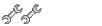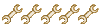- Wed Aug 30, 2023 4:53 pm
#6909245
To remove the Civic DX sticker from your trunk, follow these steps:
1.
Gather Your Supplies: You'll need a heat gun or hair dryer, a plastic scraper or credit card, rubbing alcohol, and a clean cloth.
2.
Apply Heat: Use the heat gun or hair dryer to warm up the sticker. This softens the adhesive, making it easier to peel off. Hold the heat source a few inches away and move it around to heat the entire sticker evenly.
3.
Start Peeling: Once the sticker is heated, use the plastic scraper or credit card to gently lift the edge of the sticker. Slowly peel it off at a 45-degree angle. Apply more heat if the sticker resists.
4.
Remove Residue: If there's adhesive residue left on the trunk, apply a small amount of rubbing alcohol to a clean cloth and gently rub the area. The alcohol will help dissolve the adhesive.
5.
Clean and Polish: After removing the residue, clean the area with soap and water. Dry it thoroughly and use automotive wax or polish to restore the paint's shine.
6.
Final Touch: For a seamless finish, use touch-up paint that matches your car's color to cover any remaining marks.
Remember, patience is key during this process to avoid damaging the paint. Taking your time ensures a clean removal without harming the trunk's finish.
As for the
CarX Street Racing game, it's a popular mobile racing game that offers realistic gameplay and an array of customizable cars. Race through city streets, drift around corners, and compete in various challenges to become the ultimate street racing champion.